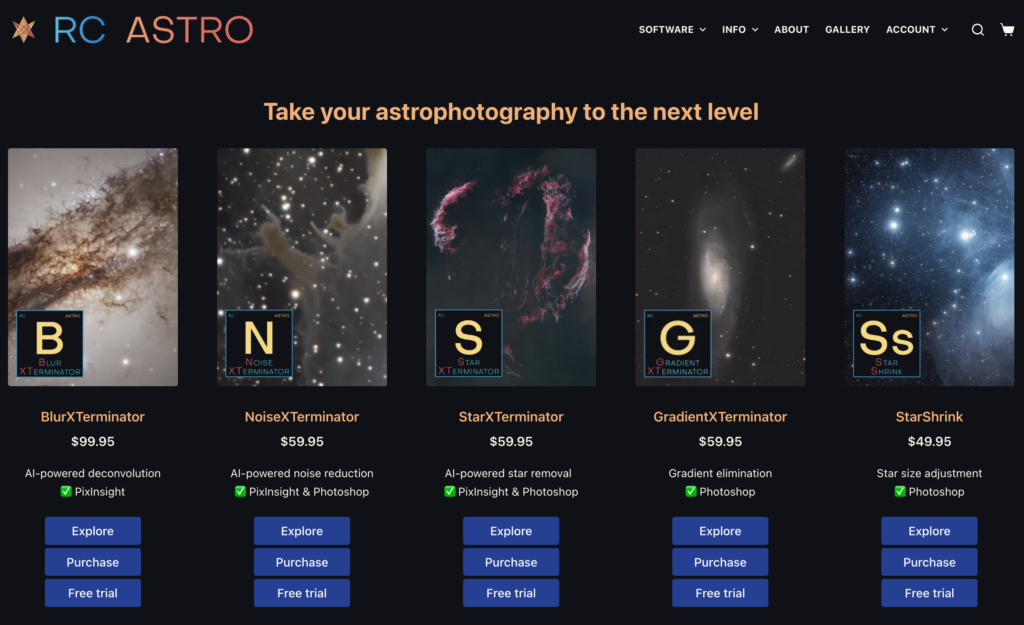
Welcome to the new RC Astro website! We’re very excited to bring this new site to all RC Astro customers. The old site dated back to the early 2000’s and was badly in need of a refresh. No matter when you purchased licenses to RC Astro tools, you’ll find them all here. If you’re a new customer or want to purchase a license to a new tool, you’ll find the process very smooth. There are more payment options that work in more countries around the globe, and any available discounts will be automatically applied. If you are a commercial or institutional purchaser, there is an option to provide additional details so you can get a proper invoice for your accounting folks.
If you are a previous RC Astro customer, you’ll need to create an account to get started. It’s easy: head on over to the Account page and use the Register section on the right. Enter the email address you used to make your purchases and click the button to be sent a one-time passcode to verify your email address. Then you can set a password and log into your new account.
Once you are logged in, all of your licenses and installation links will appear on the account dashboard – just click the Account link at the top of any page.
License keys for older versions of RC Astro tools will be automatically updated when you first log in, even if they were purchased way back in 2005 when RC Astro first got started. It may take a moment to complete this update… give it some time as the system scours 20 years of history to bring it all up to date.
Any previous license purchases will automatically provide discounts on any new purchases. As long as you’re logged in to your RC Astro account, you’ll see any available discounts reflected in the prices in the store and in your shopping cart. No more clunky entering of previous license keys to get a discount – yay!
With the new site you can also more easily get support. Under the Account menu, there is a Get Support link… just enter your details and click submit. As you enter your support subject, you may notice some links to Frequently Asked Questions (FAQs) pop up… if one of those looks relevant, check it out before submitting your ticket to see if your issue has a quick answer. You can reply to a support ticket online or by email, and you can view the history of any support tickets online.
If you need to change the email address associated with your account, submit a support ticket. This is a manual process for us at the moment, though we may automate it in the future.
If you previously purchased licenses under a different email address that you no longer have access to, no problem. On the Account page, at the bottom of the Registration section on the right, click the “Having trouble?” link and shoot us an email. Let us know your old and new email addresses, and we’ll get all of your licenses moved over to your new address and get you set up with an account straight away.
Going forward, we’ll be setting up a notification system so you can stay informed about software updates and other RC Astro news. This will be entirely under your control – you decide how much or how little you want to be updated. Even without notifications, you can always find the latest information using the “Info” menu at the top of any page.
We hope you enjoy the new site almost as much as the RC Astro tools themselves. Let us know if you have any questions or concerns at all – we’re always happy to hear from our customers.