If you have a new license key for one of the RC Astro tools for PixInsight, activating it is easy. The process is the same whether you are activating a trial or permanent license. If you had a trial license and have now purchased a permanent license (thanks!), updating your license key uses the same process.
There is no need to un-install or remove the “trial version” of the tool in order to upgrade to a permanent license. There is no difference between the trial and permanent versions of the tool – only the license key is different.
Click the small “wrench” icon at the bottom of the tool window to bring up the license window.
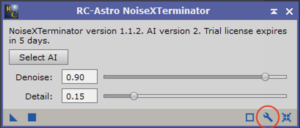
Enter your license key in the License Key box, then click the Validate button.
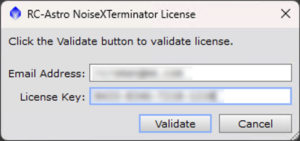
After your license is validated, you should see a message that you are now licensed.
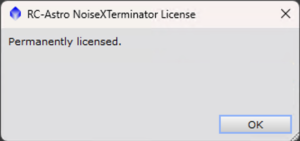
In the case of a trial license, you will be shown a message stating how many days are left in the trial period.
Click the OK button, and you’re all set.